Download the Content Strategy Guide
We currently have a very large site – (5,000+ Pages Indexed), so we should put heavy emphasis on pruning out the junk, and more emphasis on improving key pages. If a page is not crucial, leave it out for the initial launch of the website, and it can be added back over time if it’s needed.
When auditing your content, you should identify 3 broad types of content:
- Significant Content – Existing or imminent content that either has a long shelf life or should have high visibility at the time of the website launch.
- Monotonous Content – Content that, due to time sensitive nature, is not worth spending effort on reorganizing. Solution: Create an archiving process that involves minimal changes.
- Horrible Content – Content that could not practically be reorganized within the scope of the project. Solution: We will design around them and organize a future project to deal with them properly.
Steps to take to reduce unwanted content
You should perform a content audit with an eye to prune, followed by prioritization of pages for content optimization.
Check if your content is:
- Readable, interesting, helpful
- Grammatically impeccable
- At least 300 words per page
Check internal links:
- Internal links will take users to another link on the DCP website (i.e., “internal” to the site). They allow for easier navigation and proper indexing of the site for search engines.
- Each page should contain internal links within the content. This does not include navigation menus, headers or footers.
- Two to three internal links is a good rule of thumb.
- Internal links should point to other deep pages, ideally content-rich pages. Do not link to the Home page, About page or Contact Us page unless absolutely necessary.
Good Content
- Content should affect, motivate and guide users through the website. We want to create an environment that allows the users to easily find what they are looking for.
- Repetition is ok. Up to three times on a page helps to get the point across. More than three times tends to irritate users.
- Make sure that the calls to action are clear, concise and earnest.
- Use short paragraphs (chunking), bulleted lists and photos.
- It is very important to use meaningful page titles and/or headlines. This allows the users to easily spot what they are looking for and it increases our Search Engine Optimization (SEO) rankings.
- Tailor the reading level to the audience. Simple words and fewer syllables make the material more accessible to a wider audience.
- Limit the number of items on each page to four. Users are easily distracted, we want to keep them moving into the website until they have found what they are looking for. Putting important information at the bottom of an 8-paragraph page lowers the odds of this happening.
- Use progressive disclosure – Show the users what they need when they need it. Build in links (up to three per page) for users to gather more information. Links keep the users engaged.
- Photos should convey a sense of energy and warmth—whether it’s human personality or Florida sunshine—to the viewer. Radiating outdoor light and active people basking or working in it, are essential components of our photography. It’s people – students, faculty and alumni – that make DCP what it is. Try to use photos that have real, candid moments. A natural smile is always better than a forced one.
- When selecting images with multiple people, keep diversity of age, race, gender and ability in mind. Avoid static portraiture when profiling faculty, staff or students in stories. Avoid photography with poor foliage. Avoid cropping an image so severely that the subject and the emotion of the photograph are compromised.
Users are motivated to keep seeking information, the easier we can make it for people to find the information, the more they will seek it out using our website.
Naming your files
Process for posting content on the new website
Option A (unit posts content to website):
- Place all text content into a MS word/Pages/Text Document
- Collect all documents that will be needed on the new website, i.e. PDF files, images (the larger the better)
- Attend training (most likely in May or June) to learn how to add content to the new website
- Post content by deadline (most likely June or July)
Option B (communications staff posts content to website):
- Place all text content and links to current pages into a MS word/Pages/Text Document
- Collect all documents that will be needed on the new website, i.e. PDF files, images (the larger the better)
- Include an outline of the content
- Meet with communications staff to review content and outline
After website launch
Updating content on the website:
- Anyone trained in posting to the website can continue to maintain their unit website and/or the webpages he/she is responsible for.
- At any time, units can request communications staff update content on their website.
- It is recommended to ask for assistance from communications staff when updates are complex (multiple graphics, special formatting).
- All news and events will be managed by communications staff. Please submit these to the communications office or notify communications staff when you post a new event or news item. This ensures news items and events are included in other college communications, including the college website, social media and college newsletters.
- Each unit should develop a system for saving images and graphics used on the website where the chair/director or his/her designate has access to the high resolution versions.