If you or an employee in your division is leaving the college, please follow the steps below:
- Go to the My IT website located here.
- Click on the login window in the upper right and sign in using your Gatorlink username and password.
- Click “Service Catalog” at the top of the page.
- Click “Local Unit Services”.
- Click “IT Provisioning for Exiting Employees”.
- Fill out the form for the user that is leaving the department.
- Click submit.
We will get back with you when the submitted user’s access has been removed.
Why it is Important to Submit a Request
Submitting a User Termination Request is very important:
- It ensures that all DCP equipment in their possession is accounted for.
- Disables any access the user had to DCP information.
- Removes them from any email lists so they do not receive any DCP emails.
- Keeps all information compliant with UF’s Data Protection policy.