Purpose
DCP IT supports technology purchases and conducts risk assessments to provide college staff and faculty the resources to effectively and efficiently execute their teaching, research, service, and other employment-related tasks.
Scope
This policy applies to all hardware to include computers, external storage devices, Bluetooth devices, peripherals, cameras, cell phones, scanners, printers, software, and IT services purchased with college or unit funds.
Purchasing Policy
Prior to ordering a new computer or printer, software package, or IT service offering (cloud storage/virtual hosting), DCP IT must evaluate the technical requirements and make a recommendation to the unit or college.
New technology purchases will be evaluated based on the following criteria: user’s needs, cost-effectiveness, compatibility with UF services and infrastructure, compliance with university policies, and the ability to provide a high level of support.
All computer or printer purchases must be delivered to the DCP Dean’s Office directly.
The college or unit and DCP IT must approve all new IT expenditures prior to purchases.
Responsibilities
Assess department or individual needs.
DCP IT will provide a list of supported computer models based on current UF purchasing vendor agreements and will offer quotes for other supported devices, such as mobile device based on the department or individual’s needs. See Appendix A for current Standard Setup.
Note: Users purchasing models other than those recommended by DCP IT staff should understand that they may receive limited technical support and services.
DCP IT will evaluate software license purchases to make sure that they comply with UF policies and guidelines.
DCP IT will evaluate IT services, such as cloud storage or VM hosting, to make sure that they comply with UF policies and guidelines.
Risk Assessment
Per UF policy, a Risk Assessment must be performed on information systems, including but not limited to:
- Hardware to include computers, external storage devices, Bluetooth devices peripherals, cameras, cell phones, scanners, printers, software, and some network connections
- Service (new and existing) products
- Renewal, migration, upgrades, and enhancements of a pre-existing system or environment
- Tools, cloud services, and applications
In order to protect the intellectual property of the university, and comply with UF policies, it is important that new technologies and services are properly vetted before they are adopted. DCP IT will be responsible for evaluating IT-related services, such as cloud storage or virtual hosting, and ensure that the service offering complies with university policy.
Note: Employee purchased devices also need to have risk assessments.
Purchasing Services
Computers
Our goal is to recommend machines that meet user’s needs, are reliable, easy to maintain, and have been tested on the DCP IT/UF network.
The process for obtaining a quote and purchasing a computer is:
- Send email to help@dcp.ufl.edu to request quote.
- DCP IT will consult with user to identify the user’s computer needs and request a quote for a computer that meets those needs.
- DCP IT will email the quote to the director, office manager (or other designated person) and the user. Then DCP IT will close the ticket.
- Once the quote is approved, the office manager (or other designated person) in the user’s academic unit or, if appropriate, the college will purchase the computer. All computers must be delivered to the DCP Dean’s Office.
- After being notified of the computer’s arrival by the appropriate staff in the Dean’s Office, DCP IT will pick up the computer and configure it so that the computer meets the user’s needs and complies with university policies.
- Computers must have a property decal before leaving DCP IT.
http://www.fa.ufl.edu/directives-and-procedures/asset-management/#safeguarding
Appendix A
UF Computers and Peripherals Vendor Contracts.
http://www.purchasing.ufl.edu/contracts/default.asp
Supported Desktop Models
At this time, we recommend the Dell OptiPlex business line of computers for departmental use for ease of support, and cost of ownership. Dell offers several different model types within the OptiPlex line, and each of these models have multiple case options, with different components available.
DCP IT will provide support for Apple computers provided that they meet the following criteria. However, the current UF Endpoint Management Technology for Apple computers is limited.
- Are running a modern version of the OS-X operation system (Currently 10.10 or 10.11 are supported).
- Are Joined to UFAD for authentication (no local user accounts).
- Are not used as a server (no public, no web-servers).
- Use UF UFEM for patch management.
- Use other tools as prescribed by UF.
- Use DCP IT-provided update management tools.
- Adhere to DCP IT Administrative Access policy.
Supported Laptop Models
Please contact DCP IT for information prior to purchasing a laptop. Each individual has different requirements regarding their laptop needs; DCP IT will work closely with each requester to ensure that each laptop is configured to each individual requestor’s needs.
All laptops must comply with UF Mobile Encryption policy.
http://www.it.ufl.edu/policies/information-security/mobile-computing-storage-devices/standard/
Other Models
UF also has purchasing contracts with other computer vendors other than Dell. However, due to the bundling nature of our contracts, DCP IT cannot work with the vendors to test/create specific supported computer quotes. Your unit should only purchase such systems if Dell is unable to provide a system that will meet your requirements.
Printers
The College of Design, Construction, and Planning uses the UF PrintSmart initiative. UF Purchasing has introduced this initiative to help departments save money on scanning, faxing, printing and copying.
UF Purchasing has negotiated a contract with Xerox to partner with DCP units to help determine the “best fit” for each area by evaluating the proper blend of services and technology required. As UF copier leases expire, units will replace their current devices with equipment provided and maintained by Xerox.
If you need to purchase a printer or multifunction device (MFD), please submit a request to DCP IT.
Software
DCP IT will evaluate software license purchase requests to make sure they are not already covered by a campus agreement and that the software complies with UF policies and guidelines.
-
DCP IT software that are covered by a campus agreement and will be installed on every computers:
- Windows OS
- IBM BigFix UF Endpoint Management
- Microsoft Office
- Chrome
- Firefox
- Acrobat Reader
- Greenshot (screen capture tool)
- Irfanview
- Skype
- AutoCAD (upon request)
- ArcGIS (upon request)
-
The following UF software require license. To expedite the installation these should be purchased at the same time the computer is ordered.
- Adobe Acrobat Pro
- Rhino
- Microsoft Visio (Rinker School has an agreement)
Appendix B
Using UF Equipment Away from Campus
- If you find you need to use a piece of university equipment away from the university, please follow the UF guidelines listed in the following link.
http://www.fa.ufl.edu/departments/asset-management/inventory-management/
- When traveling with equipment outside of US, check with UF’s Property Office two weeks before traveling to avoid any export licensing issues. Best practice for international travel with a laptop is to not have specialized software installed and to not contain unpublished data or research.
http://www.fa.ufl.edu/directives-and-procedures/travel/#foreign
- When traveling with equipment outside the United States submit a foreign travel request for equipment on theAsset Management website as soon as the traveler is aware of a trip outside of the United States, to avoid any export licensing issues.
http://www.fa.ufl.edu/departments/asset-management/inventory-management/