Submitting a request for exiting employees is a crucial step to ensuring that previous staff members no longer maintain access to DCP data, they are removed from DCP email communication groups, and all equipment managed by DCP IT is handled appropriately.
When an employee leaves UF, the department’s office manager, or exiting employee’s supervisor should follow the steps below: