WordPress 6+ Essential Training
Course details
Join instructor Allie Nimmons as she shows you how to launch, customize, and manage your own site with WordPress 6.0, the latest version of the powerful, open-source publishing platform.
Explore what it takes to get a site up and running from the admin area and main dashboard. Learn how to customize site settings to your liking from a feature-rich list of options, including widgets, menus, posts, pages, editable blocks, uploaded media, themes and plugins, and more. Allie also gives you tips on troubleshooting so you can keep your site safe, fun, and secure.
Learning objectives
- Creating posts and pages
- Formatting text
- Publishing and scheduling posts
- Adding images, audio, and video
- Working with reusable blocks
Getting started with WordPress from WordPress Essential Training by Allie Nimmons
Try the WordPress Blocks
You can find and try all of the blocks for content and media used to build pages with the Gutenberg block editor
Using Custom Blocks
Adding a new block from WordPress Essential Training by Allie Nimmons
WordPress SEO
Drive bigger exposure on organic search from Technical WordPress SEO by Madecraft and Brad Batesole
View the DCP Academics Template
This website was built with the DCP blocks library currently available to sites using the DCP template.