Using UF Equipment Away from Campus
- If you find you need to use a piece of university equipment away from the university, please follow the UF guidelines listed in the following link.
- When traveling with equipment outside of US, check with UF’s Property Office at least two weeks before traveling to avoid any export licensing issues. Best practice for international travel with a laptop is to not have specialized software installed and to not contain unpublished data or research.
- When traveling with equipment outside the United States you are required submit a foreign travel request for equipment on the Asset Management website as soon as you are aware of a trip outside of the United States.
The user who is traveling must follow all steps below and submit both a DCP IT ticket and a ticket to Asset Management.
Submitting a Foreign Travel Request
The traveler or designated departmental staff must submit a Foreign Travel Request through Asset Management. More information regarding UF’s foreign travel policy can be found here.
- Complete the required Foreign Travel Request . Sign in using your Gatorlink credentials if prompted to do so.
- Asset Management will review the request and send the submitter a response letter with specific actions that are needed, if applicable.
In addition, the traveler must also complete:
- Submit a Travel Authorization through the Travel and Expense Module via my.ufl.edu for approval of funds.
- Must complete Online Travel Registration through the UF International Center http://www.ufic.ufl.edu/travelregistration.html .
Contacting DCP IT
Before traveling, it is important that DCP IT reviews the device to ensure it is up to date and properly secured for travel.
- Please bring the laptop to our office at least two weeks before traveling.
- We will perform any required maintenance on the laptop to ensure there are no issues while you’re traveling.
- Please call or email us before travel if you have any additional questions.
- Phone: (352) 294-1429
- Email: help@dcp.ufl.edu