DCP IT offers different support levels for workstations depending on the needs of the user and their units, as well as the risks and responsibilities that the units and DCP IT are willing to accept. While there are varying levels of management that can be applied, there are minimum requirements that must be met for a computer to access the UF network and internal DCP resources.
- Must have a an operating system installed that is currently supported.
- Standard UF device naming convention must be followed.
- An approved anti-virus product must be installed and up to date.
- The UFEM management and reporting agent must be installed.
Fully Managed Workstations
This is the standard management level. DCP IT is responsible for installing and maintaining all required software, agents, encryption, etc. for the user, as well as any UF or UFIT requirements that might be added over time. In addition, DCP IT will ensure the following.
- A standard DCP computer image following UFIT naming conventions will be used.
- Computers and standard software will be updated on a timely basis as updates and patches are released by vendors.
- DCP IT will work with the Information Security Office to allow applications on the computer that cannot be updated or patched due to the unit’s business process needs.
- The current UF anti-virus agent will be installed.
- The UFEM management agent will be installed and actively reporting to the central server.
- Employees will not have administrative rights on these devices.
Jointly Managed Workstations
Jointly managed workstations are for employees who have presented a valid need for their own administrative access to their device. The configuration of the device will be the same as a fully managed workstation, with the exception that the primary device user will have administrative rights to the device.
- A standard DCP computer image following UFIT naming conventions will be used and not altered by the employee.
- Computers and standard software will be updated on a timely basis as updates and patches are released by vendors.
- DCP IT will work with the Information Security Office to allow applications on the computer that cannot be updated or patched due to the unit’s business process needs.
- The current UF anti-virus agent will be installed.
- The UFEM management agent will be installed and actively reporting to the central server.
- The employee and supervisor will both be required to sign the “Local Admin Rights – End User” form.
- The administrative permissions granted to the user is explicitly for facilitating their work in relation to the reason they provided. Non risk assessed software, or device configuration changes must be first proposed to DCP IT to ensure the changes will not make the device non-compliant with UF policy.
- A breach of the terms outlined in the Local Admin Rights form will possibly result in administrative rights being removed for the employee.
Self-Managed Workstations
In certain cases, the needs of the unit or the particular employee cannot be supported directly by DCP IT. In these cases, it is the responsibility of the employee to insure that all current and future UF and UFIT standards are to be installed and maintained.
- UFIT naming conventions will be used.
- DCP IT will have an administrative account on the device that is not to be removed, the password only being known by DCP IT staff.
- The device must have an active anti-virus agent installed.
- Accounts on the device must meet UF password requirements. https://identity.it.ufl.edu/process/gatorlink/password-tips/
Requirements for laptops, Tablets and Other Mobile Devices
- The device must be encrypted at all times.
- The device must have a UF Property decal and be registered in the UF Asset Management system. See: http://www.fa.ufl.edu/directives-and-procedures/asset-management/#safeguarding