DCP utilizes Gatorlink accounts to provide access to its resources. Existing users may request for people who have a Gatorlink ID and are affiliated with DCP to be granted access to DCP’s resources.
To request access for someone, please follow the instructions below.
- Make sure the new user has a Gatorlink account. Contact the UF Help Desk at 392-HELP for assistance with establishing a Gatorlink account. More information can be found here.
- Go to the My IT website located here.
- Click on the login window in the upper right and sign in using your Gatorlink username and password.
- Click “Service Catalog” at the top of the page.
- Click “Local Unit Services”.
- Click “IT Provisioning for New Employees”.
- Fill out the form for the new user. Use the comment section to describe what the new user will need access to.
- Click submit after the form is finished.
Please allow some time for us to receive the New User request and complete the request.