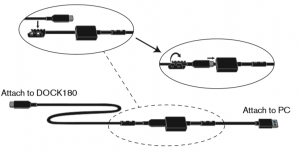- Download drivers from the Targus website.
https://www.targus.com/form/download.aspx?regionid=7&sku=DOCK180USZ&tab=other- For Windows make sure you download the EXE installation.
https://cdn.targus.com/web/us/downloads/NR-143191-LS-2_R9.1_M0_DisplayLink_USB_Graphics_Software_for_Windows_without_SLA.zip - For macOS download the drivers for your version either 10.13 or 10.14
macOS 10.13 – https://cdn.targus.com/web/us/downloads/DisplayLink%20USB%20Graphics%20Software%20for%20Mac%20OS%20X%20and%20macOS%204.3.1.dmg
macOS 10.14 – https://cdn.targus.com/web/us/downloads/NR-143648-LS-2_DisplayLink_macOS_5.1.1_Software.zip - To find out what version of macOS your Mac is using use the instructions found on the Apple support site.
https://support.apple.com/en-us/HT201260
- For Windows make sure you download the EXE installation.
- Install the drivers.
- Connect the Targus Universal Docking Station to your computer.

- If your host device does not connect via USB-C, use the included USB-C to USB-A adapter as shown below.