DCP Website Domain Names
The Domain Name System (DNS) is an Internet-wide distributed database of names translating Internet Protocol (IP) addresses into easily memorable names. Domain names are part of the identity of the university and communicate the university’s image and reputation to the public. Consistent domain usage may also be a tool for users to better locate services; thus, domains should be assigned in an easily recognizable and predictable structure. To ensure that domain names are assigned and used appropriately and in alignment with institutional goals, the college has established a policy for governing domain name registrations within the College of Design, Construction and Planning.
- For all websites created within DCP, the domain name must be within the dcp.ufl.edu namespace. This includes, but is not limited to academic units, programs, centers, projects and conferences.
- For nearly all sites, the domain name would be www.dcp.ufl.edu/name (replace “name” with the name of the program, center, etc.).
- With approval of the Dean, or his/her designee, exceptions may be made for a fourthlevel domain name, e.g., name.dcp.ufl.edu. Since fourth-level domain sites do not fall directly under the main DCP website, this option results in additional costs for hosting.
Website Creation and Hosting
Before beginning the process to create a website, consult with DCP Communications. Be prepared to discuss the following:
- Purpose of the website and target audience
- Website content
- Marketing plan
- Timeline
- Plan for maintaining the website
- Names and contact information for those responsible for creating and maintaining the websit
Branding: All DCP websites must comply with UF and DCP branding policies. Please consult with DCP Communications.
Administrative Access:
- All DCP websites must grant administrative and FTP access to DCP Communications & IT at webmaster@dcp.ufl.edu.
- Unless the website is created and maintained by DCP Communications, it is recommended that at least one additional DCP staff or faculty member have administrative access. The DCP staff or faculty member must be properly trained on maintaining the website. If this is not possible, DCP Communications must be notified.
Hosting (per UF’s Best Practices Guide):
- Services should be hosted on UF servers.
- Services may be hosted on external servers under appropriate contracts.
- All domains must be recorded with CNS consistent with the Domain Name Policy regardless of hosting location.
- All services should allow UF related scans and crawlers for security and indexing purposes when appropriate.
Note: all websites with domain names such as dcp.ufl.edu/name must be hosted on UF servers since they will fall under DCP’s main website.
Accessibility
All DCP websites much comply with UF Policies on Website Accessibility. Review policy at:
http://accessibility.ufl.edu/faculty–staff/website-accessibility/
UF Policy Compliance
All DCP websites must comply with UF Policies, including but not limited to:
- UF Identity Standards
- UF Identity Web Standards
- Domain Name Policy
- Online/Internet Privacy Statement
- Advertising on University & Unit Web Space Policy
- Corporate Support
- Recognizing Supporters on the University & Unit Web Space Standard
- Information Security
- Web Guidelines for Users of Restricted Data
When uploading images to DCP.UFL.EDU, you are limited to 3mb for each file. If you are using Photoshop for image compression, you can download the save for web extension for free at the Adobe Blog. If you are uploading large PDF files, please save them as “Reduced Size PDF’s” using the Save As… command in the main File menu.
[mkd_blockquote text=”Website Image Resolutions and File size limits are set to 5mb” title_tag=”h3″ width=””]
When an image is sent to a certain output device, such as a printer or a monitor, its resolution becomes important because each device or medium needs a certain base resolution to reproduce the image with the best possible quality. Let’s look at some typical uses of images:
Magazine printing
For images printed on good quality paper using an offset press, the general rule is that the image resolution needs to be twice the screen ruling used to print the job. Magazines are typically printed using a 150 or 175 lpi screen ruling. This means images need to be 300 dpi. My bird picture is 3000 pixels wide, which means that for best quality it can be printed up to 3000/300=10 inch wide.
Please note that a slightly lower resolution such as 220 to 250 dpi is also perfectly acceptable for most people. For high quality jobs such as art books or for images containing critical patterns such as brick walls or clothing with a pattern in it, a higher resolution is sometimes recommended by the printer. Typically 400 dpi is used for such images.
Naming your files
Please visit the DCP Naming Convention Page
The above rule applies to both color and grayscale images. The notable exception is line art, pure black and white drawings that contain straight or curved lines. Cartoons or logos are examples of line art. Such images need to have a much higher resolution. Most printers recommend 800 dpi as the bare minimum. Preferably resolutions of 1200 to 2400 dpi are used.
Newspaper printing
Newspaper are printed at a higher speed on lower quality paper. This means the resolution requirements are not as high as those for magazines. Typically a resolution of 200 to 250 dpi is considered sufficient. For line art images, 400 to 600 dpi is recommended.
billboard printing
The larger a picture gets printed, the lower its resolution needs to be. The main reason behind this is that the viewing distance also increases. For large billboards, 30 dpi is often sufficient – which means that a lot of digital cameras are perfectly capable of generating such files.
Printing photos
Usually 250 dpi is considered the optimum resolution for printing high quality photos. Don’t be fooled by the fact that a photo printer has a much larger resolution, such as 720 or 1440 dpi. The printer may be able to print very small dots but it can only accurately reproduce colors by combining a large number of dots to emulate various tints. That is why a 250 dpi image offers perfect output quality on a 1000+ dpi printer.
The professional photo lab equipment used to print thousands of images per day also has a higher resolution, typically 300 to 600 dpi. The same rule applies for pictures printed using such a machine: 200 to 250 dpi offers excellent quality.
Viewing an image on a computer monitor
Most computer screens have a resolution of around 100 dpi. That means my picture of the bird is big enough for a 30 inch wide computer screen. That is 30 inch horizontally, not diagonally. Such computer screens aren’t for sale (or affordable) yet! The resolution of digital cameras far exceeds that of monitors at this point in time. The resolution of television screens is usually even lower than that of computer screens.
Resolution and print quality
If you are not sure what resolution images need to have for a certain project, consult your designer, Brent Ferraro.
If the resolution of an image is too low, this results in
- a loss of sharpness.
- Images also get a ‘pixelated’ look.
- Straight lines will show a staircasing effect.
Too much information may sound as if it is harmless but that is not true:
- Your file will be bloated, taking up more storage space, time to print or time to transmit
- Images can lose a bit of sharpness.
Other parameters that determine image quality
Don’t forget that resolution is only one of the parameters that determine the quality of images in a printed job! Image sharpness, noise, color accuracy and the composition of a picture are as important as its number of pixels. Using a lossy compression algorithm like JPEG can make images blurry. The choice of printing paper and the settings of the press also have a huge impact.
[/vc_column_text][/mkd_accordion_tab][/mkd_accordion][/vc_column][vc_column width=”1/3″][vc_widget_sidebar sidebar_id=”sidebar”][/vc_column][/vc_row]