Message runs from Mon 7/28/2014 16:25:00 through Sun 8/31/2014 17:00:00
Description: Certain browser and operating system configurations cause attachment uploads in PeopleSoft to fail.
1. Internet Explorer 9, 10, & 11 may not be able to upload attachments. The most common reason for this is a Microsoft Security component interferes with the upload process. Oracle is working on this with Microsoft as their highest priority.
2. Firefox 30 may not be able to upload attachments. The reason for this is not known at this time.
3. The attachment upload character limit is 64.
Until a resolution for Internet Explorer is determined, the University of Florida Information Security Office highly recommends you do not remove Microsoft security patches as a work around for the attachment problem in PeopleSoft. The reason for the recommendation is that not applying security patches can lead to infection or compromise of other university assets.
Workaround: If you are having difficulty, uploading attachments one of the following workarounds may resolve the issue:
1. Ensure the filename of your attachment does not exceed 64 characters
2. Run Internet Explorer in Compatibility View
3. Update to the latest version of Internet Explorer (11)
4. Install FireFox ESR https://www.mozilla.org/en-US/firefox/organizations/faq/ and use it to upload attachments
Also, please visit the help desk wiki https://wiki.helpdesk.ufl.edu/FAQs/MyUFLBrowserRequirements for more information and updates.
Note: The attachment upload issue is not attributed to PeopleSoft, My UF Market, or My Payment Solutions. It is attributed to how workstation operating systems and updated browsers render the application pages. UFIT has escalated this issue with Oracle who in turn is working directly with Microsoft urgently on a fix for these compatibility issues.
If you have tried these workarounds and still would like assistance, please contact Shane Massey(352) 273-1430 – slmassey@ufl.edu) at UFIT directly and he will follow up with you.